Hello:
When I try to install cells on docker, it can not be done because installer can not detection php version.
Hello:
When I try to install cells on docker, it can not be done because installer can not detection php version.
Hi,
it is a weird issue that is appearing in some cases, would you mind trying and building an image from this dockerfile and tell me it the issue is still appearing.
sorry . I don’t know how to build…
This is my first time using docker. And used in the windows environment.
Is there any other way to get some log logs available to you?
Hi,
you can use docker logs <container> as for the building process, you just have to use docker build -t cells . when you are in the same folder as the dockerfile, then you just need to run it as usual.
here is build screenshot,but it says requires 1 arg

yes the dot . is important as it says that the dockerfile is located on the same folder, you could also docker build -t cells <location of dockerfile>i just find it easier to use the dot.
yeah the log doesn’t give that much information, but by the looks of your 1st screen it’s just that the installer had trouble identifying your php version, don’t worry that much about it and hit next, then if it doesn’t work tou can try my image (from the dockerfile).
edit 1: just tell me what did you use to run the image ?
you means just click next?
if I click next,how do I install php-fpm?
I just building image with your dockerfile.and I have a question,If I compile successfully and use this image, can I normally upgrade the official version later? I see your git above test.
I don’t know much about Linux, so I used docker for windows.
actually php-fpm is already installed, it’s just a detection for the users that are using the binary on their server.
yes definitely
thank you very much.
build is complete.
What do I need to do next?
Delete the original and run new?
you can just remove the old container ( keep the old image to be able to retest it later if you need ) and use docker run … cells(because in the docker build -t we named it cells)
when the installation is finished tell me if it’s working well,
and by the way when the installer will seem to be stuck/frozen on the last step you just have to refresh your browser ( it’s because we are using Https and therefore it needs to check the certificate)
Yes, it stuck in the last step. I can log in normally after refreshing my browser.
The overall operation I need to tell you tomorrow. Because I’m off work now.
By the way, what time is your working time? and what time zone.
thanks very much.
i’m on the Paris time zone,
but don’t worry about time if you have an issue you can post it at any given time you wish on the forum and we will gladly answer whenever we can.
I mapped the port number on the router and I can access it from the external network.
But the content of the visit said that the domain name was not added to the server. How do I add a domain name to the server?
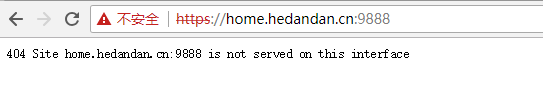
Hi, when you installed cells for the external address you gave <ip>:<port> did you use your domain name for this; it was the env variable CELLS_EXTERNAL
Hi,
we have a brand new guide on docker i advise you to use it and base your work on it if you wish to.