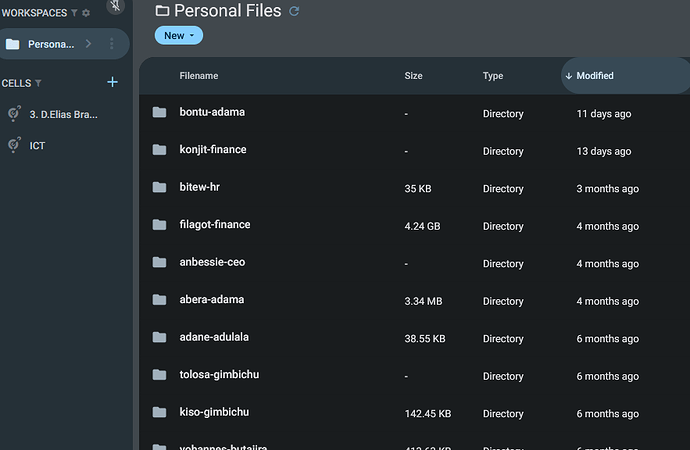For first post, please answer the questions below!
Describe your issue in detail
Greetings,
I have downloaded Cells Sync and connected to my cells user, and selected a directory to be synced with my local computer path. I have successfully synced all files, but for some reason, some files didn’t sync successfully. In addition, I saw two workspaces being synced even though I haven’t selected common-files and personal-files; Now, I created a new task with the same folder path, but this time, it created multiple redundant folders on my workspace. After that, I downloaded files from my personal workspace and started deleting all the files from my personal workspace.
Finally, when I tried to upload the downloaded files to my personal workspace, I couldn’t find personal workspace showing up alongside cells. The scary thing is that all users’ personal workspaces are not showing up.
Can this be fixed?
What version of Cells are you using?
4.4.11
What is the server OS? Database name/version? Browser name or mobile device description (if issue appears client-side)?
Fedora Linux 42 (WSL) x86_64
What steps have you taken to resolve this issue already?
Checking workspace settings in case something changed, but still nothing
I have just changed the Workspace root path of Personal Files Workspace
And after that, now all users’ personal files is showing up to all users.
Finally, after setting Workspace Roots with proper path it is working for me,
I don’t why the Cells Sync application caused this issue
Unfortunately, a specific folder is causing an issue. I tried removing it, but again, it deleted the personal files workspace for all users.
Is there any way to fix this?
Hi @Amanuel_Elhanan
We’ve seen your other post - please do not pull old posts out of the blue…
If you changed the workspace roots, this may have some implication indeed. But now your current situation is not very clear. You are mentioning “a specific folder”. Can you tell more about that? Can you describe a reproducible scenario ?
thx
No one was replying, so I tried reaching out for another topic with a similar issue. Sorry.
This is what happened: I installed the Cells sync application and tried syncing some specific folders from my personal files. It synced successfully except for some folders. Eventually, I downloaded everything from my personal files and deleted everything from my personal files. After that, all users’ personal files were gone.
For some reason, the workspace root path changed in the admin settings. I edited the path and now all users can see their personal files, but in my case, there is some folder that had an issue which duplicates its self and can not be deleted, if I delete it the problem arises again, the workspace path for personal files changes and all users can not access their personal files.
That’s the issue.

Opening a file from the last redudant folder, I am getting this error